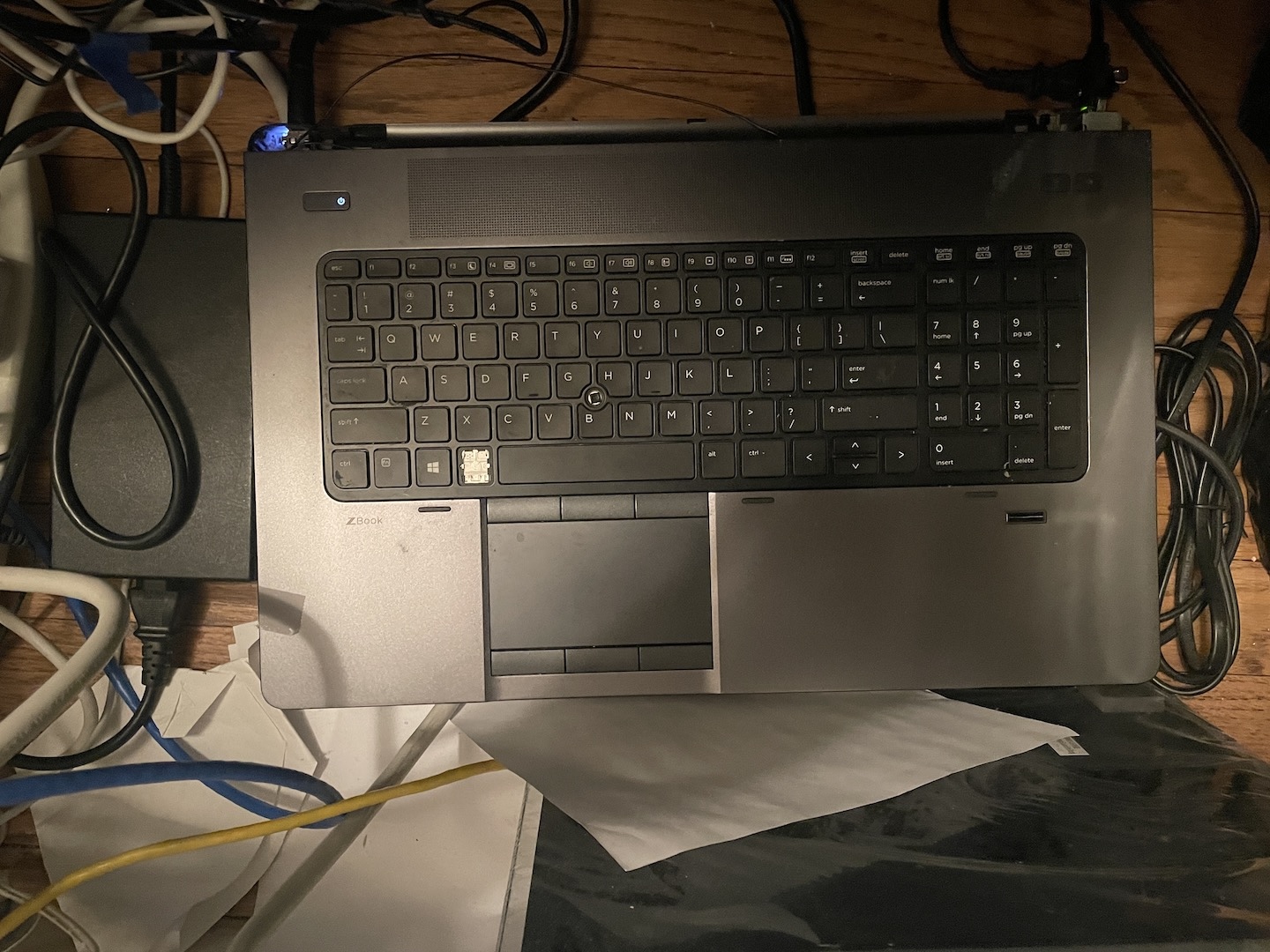Initial Commit: server1-6
Snapwhiz914 / August 2024 (757 Words, 5 Minutes)
Background
Six years ago, my neighbor (who worked at an IT company) offered to bring me some old devices that were going to be recycled. He gave me an Acer monitor, a Dell Optiplex 7010 and an HP Zbook. Six years later, each of these devices and more have been repurposed and used as servers for whatever project I needed them for (and the occasional minecraft server with friends). Each one has its own story and its own challenges that stood in the way of running Linux.
With the exception of servers 1 and 3, each one runs Ubuntu Server version and are managed by the community version of Portainer. After having tried PufferPanel and Pterodactyl, I recommend Portainer because of its flexibility and scalability (like anything based on docker). It has a very nice website UI and gives you every bit of control that you would have from the docker command line.
server1
The first server that I set up was the Dell Optiplex 7010 that I mentioned above. Judging by the Windows 8 configuration, it seemed to be from a computer lab, maybe from a school or library. I did run a Minecraft server on it and it performed well, but that was back in the day before I knew about Ubuntu. After trying out Ubuntu on VMWare on my gaming PC, I decided to give it a try. So, four years ago during the time of COVID, I put 5-month-old Ubuntu Desktop 20.04 on a DVD and ran the installer. Since then, I’ve never looked back to Windows for hosting servers.
I added an nvidia graphics card for CUDA programs and better desktop graphics, as it is the only server that has a display, and an extra RAM stick to get it up to 20GB.
- Software: Octoprint, LACS hub, Portainer node
server2
After my success with server1, I was wondering when I could get my hands on another old computer. Since my brother was using the HP zbook I mentioned in the background for gaming (which worked surprisingly well), I asked my mom if she had any old laptops. She gave me two, this one and the server3.
Server2 a Dell Studio 1555 that originally ran Windows 8 and now runs Ubuntu server 20.04. I still use it with the original specs (2.1 GHZ intel core, 4 GB RAM) and have run into no trouble with it (I’ve never tried to run a Minecraft server on it, so take that with a grain of salt). The hardware itself lies inside of its original case, with the laptop screen taken out to make it more space effective. I mostly use it for networking tasks, such as NGINX reverse proxying, lightweight Node.JS servers and PiHole.
server3
The older of the 2 laptops my Mom gave me, this server was a proof of concept project, proving that Linux can run on anything. It originally ran Windows 98, and now has Debian 11 headless installed. The onboard HDD is in poor condition, so I do not run this server very often. It has half a gigabyte of RAM with no expansion slots
server 4
When I brought up my collection to a neighborhood friend, he was happy to give me his old gaming laptop, a Lenovo ideapad 330s (bear in mind that neither my brother nor this friend are serious gamers). After disassembling it, cleaning out the dog hair from the fans and installing ubuntu server, I was a little disappointed at the time. The hardware was by far the newest of the bunch, however it’s performance is barely comparable with server1 and 2. But beggars can’t be choosers.
I live in an area with frequent power outages, and server4’s battery can usually make it through 1-2 hours of no charge. I consider it my most reliable server, which is why I run all exposed web services through it as a reverse proxy to secure connections. Like server2, the hardware lies in its original case with the screen removed.
- Software: MongoDB, LACS node, Changedetector.io, NGINX (reverse proxy), Portainer node
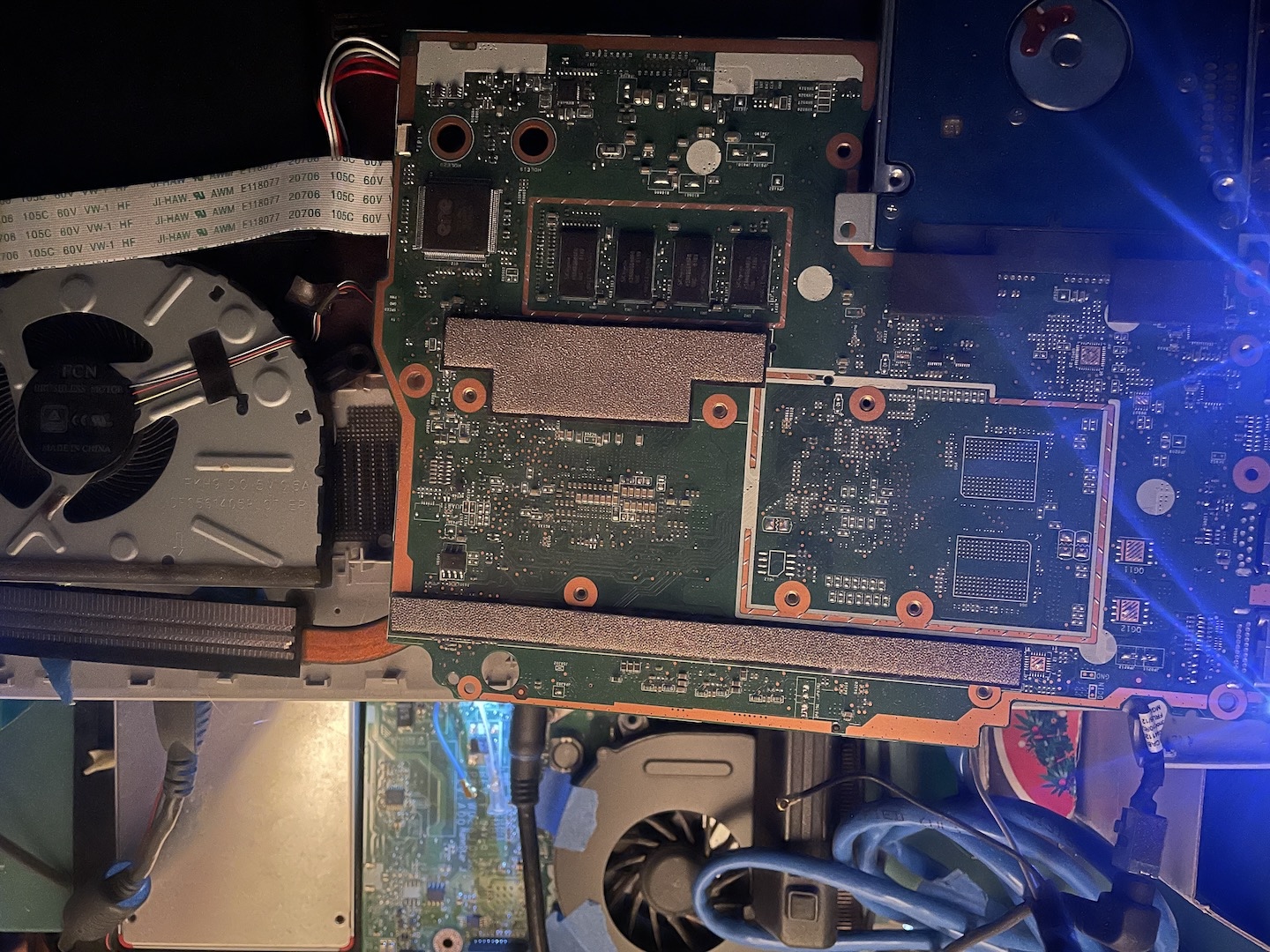
server 5
For three years this server was my brother’s gaming laptop, and it performed surprisingly well against the challenges of more graphic intensive games. Three years ago, it gave its last breath when the display gave out. At that point, my brother had already gotten a new laptop, so he gave server5 to me. Tied with server1 for most powerful, it has an 16 GB DDR4 laptop RAM and an 8 core 2.5 GHZ intel processor. Sadly, the NVidia Quadro K1100m is too old to support CUDA, so no ML accelerations there (especially disappointing when I found out about GPT4ALL during the initial LLM craze).
- Software: Minecraft servers (forge, RLCraft, spigot), LACS node, Portainer Hub
server5
server 6
This one is another proof of concept. My Dad bought an Acer EEE PC purely to Skype us while he was traveling, and just last year he found it and gave it to me. I installed a desktop debian on it.
All Software
- Portainer: Container Management software, community version
- Nginx: reverse proxy to secure HTTP connections
- Octoprint: 3D printer Manager
- MongoDB: Document-based database
- PiHole: DNS adblocker
- PN-API: My own internet privacy project
- LACS: My own dynamic firewall utility
- ChangeDetection.IO: A simple website change detector